کار با فرم های Html و آپلود فایل توسط Web API
کار با فرم های Html و آپلود فایل توسط Web API
آپلود فایل با Web API
ابتدا فرم زیر را در نظر می گیریم که شامل کد های Html برای آپلود فایل نیز هست.
<form name="form1" method="post" enctype="multipart/form-data" action="api/upload">
<div>
<label for="caption">Image Caption</label>
<input name="caption" type="text" />
</div>
<div>
<label for="image1">Image File</label>
<input name="image1" type="file" />
</div>
<div>
<input type="submit" value="Submit" />
</div>
</form>
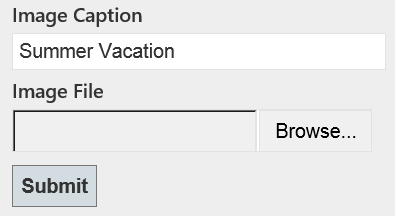
ابن فرم شامل یک کنترل text و یک کنترل file است. زمانی که یک فرم دارای کنترل file باشد، ویژگی enctype فرم باید همیشه "multipart/form-data" باشد، و این بدین معنی است که محتوای فرم باید به عنوان یک پیام multipart MIME به سمت سرور ارسال شود.
فرمت و قالب یک پیام miltupart MIME به صورت زیر است، شاید با بررسی و دقت در مثال زیر راحت تر بتوانیم مفهوم multipart MIME را درک کنیم.
POST http://localhost:50460/api/values/1 HTTP/1.1
User-Agent: Mozilla/5.0 (Windows NT 6.1; WOW64; rv:12.0) Gecko/20100101 Firefox/12.0
Accept: text/html,application/xhtml+xml,application/xml;q=0.9,*/*;q=0.8
Accept-Language: en-us,en;q=0.5
Accept-Encoding: gzip, deflate
Content-Type: multipart/form-data; boundary=---------------------------41184676334
Content-Length: 29278
-----------------------------41184676334
Content-Disposition: form-data; name="caption"
Summer vacation
-----------------------------41184676334
Content-Disposition: form-data; name="image1"; filename="GrandCanyon.jpg"
Content-Type: image/jpeg
(Binary data not shown)
-----------------------------41184676334--
بخش boundry شامل یک کامپوننت تصادفی ("41184676334") است که این اطمینان را به برنامه می دهد که عبارت boundry در داخل خود بخش پیام به صورت اتفاقی ایجاد نشده باشد.
هر بخش از پیام شامل حد اقل یک هدر است. که در ادامه آن هدر ها محتوای هر بخش قرار دارد.
- هدر Content-Disposition حاوی نام کنترل است. برای فایل ها حاوی نام فایل است.
- هدر Content-Type خود اطلاعات را در این بخش مشخص می کند. اگر این هدر حذف گردد، اطلاعات با حالت پیش فرض text/plain ارسال می شوند.
در مثال فوق، کاربر فایلی را با نام GrandCanyon.jpg با نوع محتوای image/jpeg آپلود کرده است. و همچنین مقدار کنترل text فرم "Summer Vacation" است.
آپلود فایل
using System.Diagnostics;
using System.Net;
using System.Net.Http;
using System.Threading.Tasks;
using System.Web;
using System.Web.Http;
public class UploadController : ApiController
{
public async Task<HttpResponseMessage> PostFormData()
{
// Check if the request contains multipart/form-data.
if (!Request.Content.IsMimeMultipartContent())
{
throw new HttpResponseException(HttpStatusCode.UnsupportedMediaType);
}
string root = HttpContext.Current.Server.MapPath("~/App_Data");
var provider = new MultipartFormDataStreamProvider(root);
try
{
// Read the form data.
await Request.Content.ReadAsMultipartAsync(provider);
// This illustrates how to get the file names.
foreach (MultipartFileData file in provider.FileData)
{
Trace.WriteLine(file.Headers.ContentDisposition.FileName);
Trace.WriteLine("Server file path: " + file.LocalFileName);
}
return Request.CreateResponse(HttpStatusCode.OK);
}
catch (System.Exception e)
{
return Request.CreateErrorResponse(HttpStatusCode.InternalServerError, e);
}
}
} متد IsMultipartContent بررسی می کند که آیا درخواست شامل یک multipart MIME message هست یا نه. اگر جواب منفی بود، کنترلر کد خطای 415 را برمی گرداند. و این کد به معنی MediaType غیر قابل پشتیبانی است.
کلاس MultipartFormDataStreamProvider یک شیء کمکی است که وظیفه تخصیص file Streem های لازم را به فایل های آپلود شده به عهده دارد. برای خواندن یک پیام از نوع multipart MIME کافی است که متد ReadAsMultipartAsync فراخوانی شود.این متد تمام قسمت های پیام را استخراج کرده و آنها را داخل استریم هایی که توسط MultipartFormDataStreamProvider ایجاد می شوند می نویسد.
زمانی که کار متد تمام شد، قادر خواهیم بود اطلاعات مورد نیاز خود در مورد فایل ها را از مشخصه FileData دریافت کنیم، که یک مجموعه از شیء MultipartFileData است.
- MultipartFileData.FileName نام فایل روی سرور است، جایی که فایل در آن ذخیره شده است.
- MultipartFileData.Headers شامل بخش هدر است(منظور هدر درخواست نیست). شما از این می توانید برای دسترسی به هدر های Content_Disposition و Content-Type استفاده کنید.
نسخه منطبق بر .Net Framework 4.0 کد قبلی را در زیر مشاهده می کنید:
public Task<HttpResponseMessage> PostFormData()
{
// Check if the request contains multipart/form-data.
if (!Request.Content.IsMimeMultipartContent())
{
throw new HttpResponseException(HttpStatusCode.UnsupportedMediaType);
}
string root = HttpContext.Current.Server.MapPath("~/App_Data");
var provider = new MultipartFormDataStreamProvider(root);
// Read the form data and return an async task.
var task = Request.Content.ReadAsMultipartAsync(provider).
ContinueWith<HttpResponseMessage>(t =>
{
if (t.IsFaulted || t.IsCanceled)
{
Request.CreateErrorResponse(HttpStatusCode.InternalServerError, t.Exception);
}
// This illustrates how to get the file names.
foreach (MultipartFileData file in provider.FileData)
{
Trace.WriteLine(file.Headers.ContentDisposition.FileName);
Trace.WriteLine("Server file path: " + file.LocalFileName);
}
return Request.CreateResponse(HttpStatusCode.OK);
});
return task;
}
خواندن اطلاعات کنترل های داخل فرم
فرمی که پیشتر نشان دادیم شامل یک کنترل textbox یا همان input بود<div>
<label for="caption">Image Caption</label>
<input name="caption" type="text" />
</div>
public async Task<HttpResponseMessage> PostFormData()
{
if (!Request.Content.IsMimeMultipartContent())
{
throw new HttpResponseException(HttpStatusCode.UnsupportedMediaType);
}
string root = HttpContext.Current.Server.MapPath("~/App_Data");
var provider = new MultipartFormDataStreamProvider(root);
try
{
await Request.Content.ReadAsMultipartAsync(provider);
// Show all the key-value pairs.
foreach (var key in provider.FormData.AllKeys)
{
foreach (var val in provider.FormData.GetValues(key))
{
Trace.WriteLine(string.Format("{0}: {1}", key, val));
}
}
return Request.CreateResponse(HttpStatusCode.OK);
}
catch (System.Exception e)
{
return Request.CreateErrorResponse(HttpStatusCode.InternalServerError, e);
}
}
<form name="trip_search" method="post" enctype="multipart/form-data" action="api/upload">
<div>
<input type="radio" name="trip" value="round-trip"/>
Round-Trip
</div>
<div>
<input type="radio" name="trip" value="one-way"/>
One-Way
</div>
<div>
<input type="checkbox" name="options" value="nonstop" />
Only show non-stop flights
</div>
<div>
<input type="checkbox" name="options" value="airports" />
Compare nearby airports
</div>
<div>
<input type="checkbox" name="options" value="dates" />
My travel dates are flexible
</div>
<div>
<label for="seat">Seating Preference</label>
<select name="seat">
<option value="aisle">Aisle</option>
<option value="window">Window</option>
<option value="center">Center</option>
<option value="none">No Preference</option>
</select>
</div>
</form>
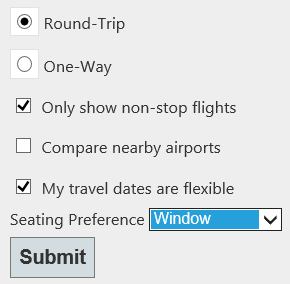
بدنه درخواست به احتمال زیاد چنین خواهد بود:
-----------------------------7dc1d13623304d6
Content-Disposition: form-data; name="trip"
round-trip
-----------------------------7dc1d13623304d6
Content-Disposition: form-data; name="options"
nonstop
-----------------------------7dc1d13623304d6
Content-Disposition: form-data; name="options"
dates
-----------------------------7dc1d13623304d6
Content-Disposition: form-data; name="seat"
window
-----------------------------7dc1d13623304d6--
- trip: round-trip
- options: nonstop
- options: dates
- seat: window
84,829بازدید
